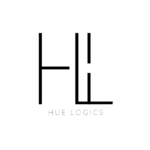How to Create a Treatment Plan Template #
Navigate to Settings
Go to the Settings section of your dashboard.
Open the Templates Tab
Within Settings, select the Templates tab.
Create a New Template
- Click the Add Template button.
- Enter the Title and Description of the template.
- Click Save to create the template.
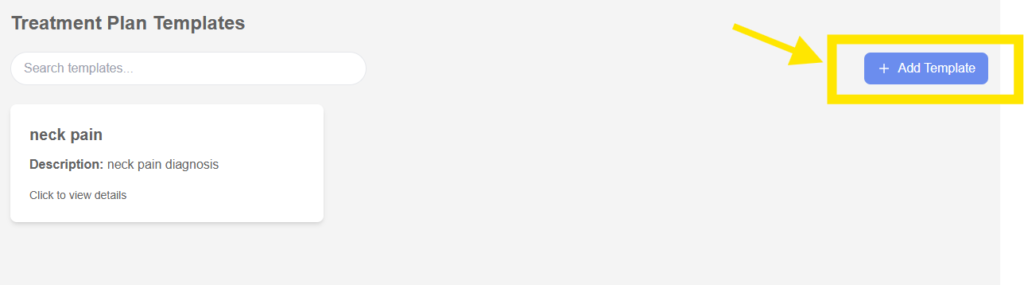
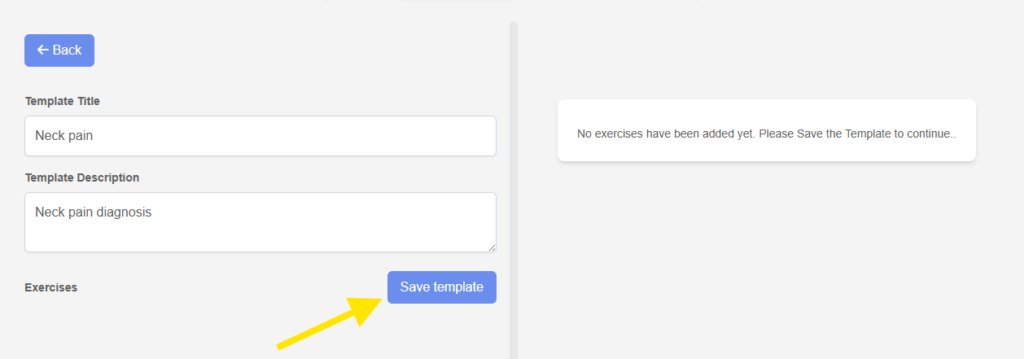
Add Exercises to the Template
After saving, the template will be created and you’ll now be able to add exercises. Choose exercises from the list or use the search bar to find specific ones. Click on the exercise video to open the exercise form. Fill in the required details, including any notes. Click Save to add the exercise to your template.
✅ The exercise is now part of the template and can be reviewed at any time.
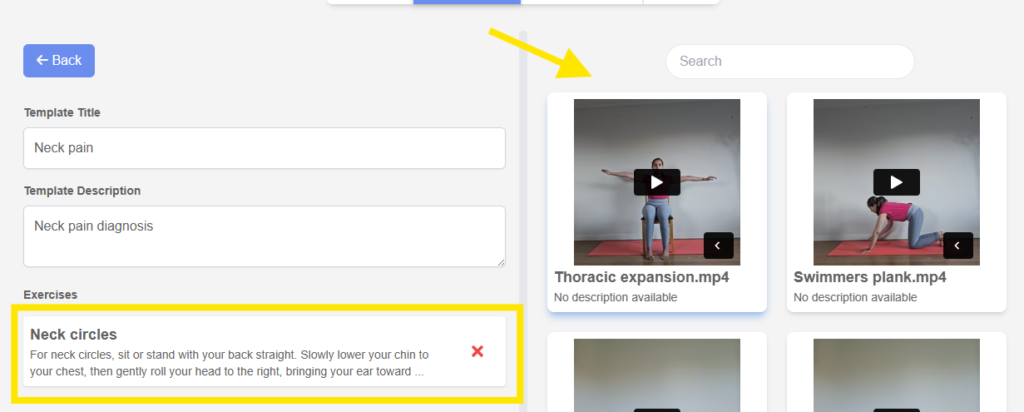
How to Use the Template in a Treatment Plan #
Go to the Treatment Plan Section
Navigate to the Treatment Plan module.
Select a Patient
Choose the patient for whom you want to create a treatment plan.
Access the Treatment Plan Page
Click on the patient’s treatment plan card to open their plan details.
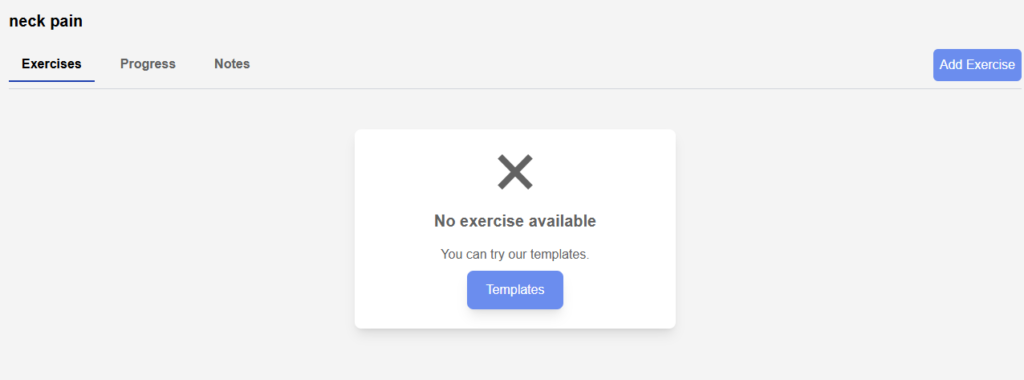
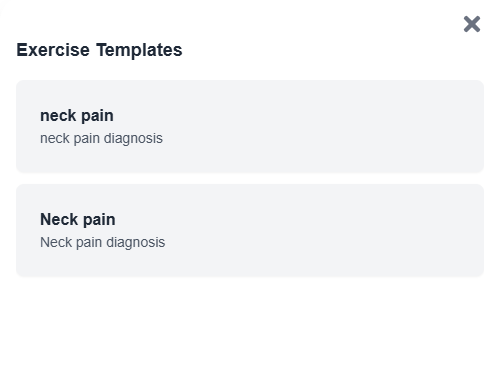
Apply a Template
- You’ll see a list of available templates.
- Select the template you wish to use.
📋 The selected template, along with its pre-defined exercises, will be applied to the patient’s treatment plan.
✅ Tip: All Templets you create are reusable — they can be assigned to multiple patients treatment plan as needed.