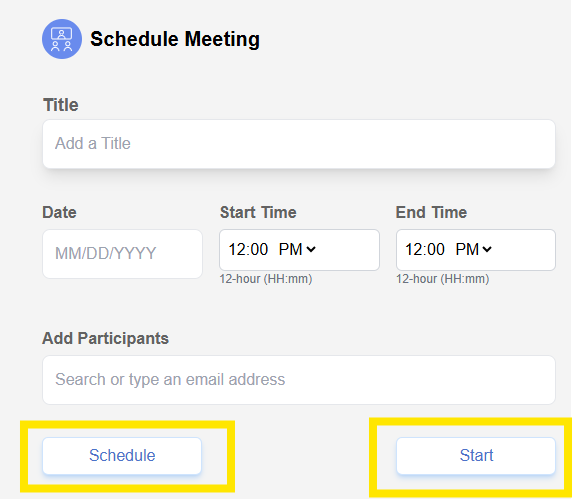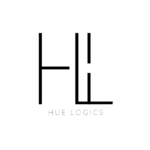Book one-on-one meetings or start instant sessions with clients in just a few clicks. #
To get started with schedule a meeting, you’ll need to login into your account.

click the “Schedule Meeting” tab in your dashboard and enter a title, date, and time. Next, select an existing client or add a new participant, then click “Schedule” to save or “Start Now” to begin instantly.