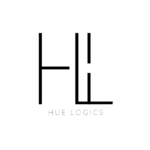This page provides a detailed view of an individual patient’s records, upcoming sessions, and treatment journey.
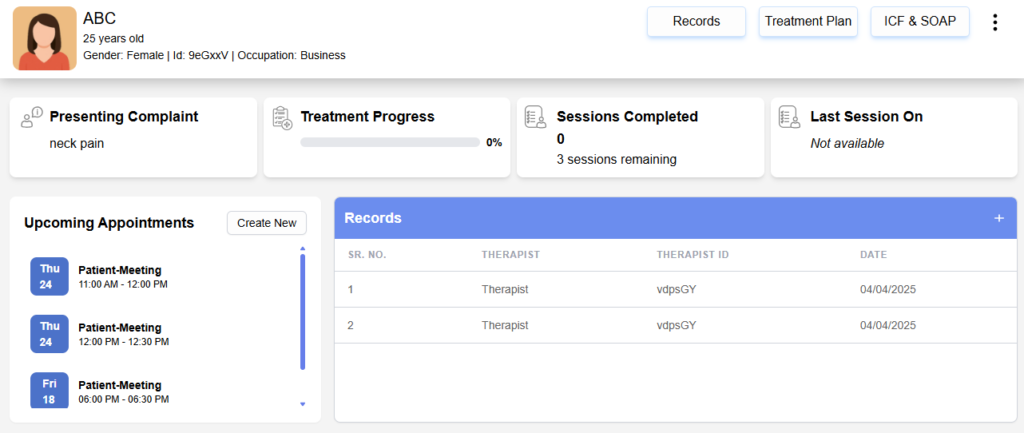
Patient Info Panel #
Located at the top left, this section shows Patient’s name, age, gender, and occupation . Their unique Patient ID, Profile image for easy identification.
At top right, are the navigation buttons :
Records: View detailed session records and create one.
Treatment Plan: Access or update the patient’s treatment goals and assigned sessions.
ICF & SOAP: Generate the data and review structured notes (International Classification & SOAP format).
Key Highlights #
Presenting Complaint #
Displays the patient’s primary health concern (e.g., “neck pain”) reported at the time of intake.
Treatment Progress #
Visually tracks how far the patient has progressed in their treatment plan, shown as a percentage.
Sessions Completed #
Shows how many therapy sessions have been completed and how many are remaining based on the treatment plan.
Last Session On #
Indicates the date of the patient’s most recent session. If none have been held yet, it will show “Not available”.
Upcoming Appointments #
A list of upcoming sessions with:
- Date & Time
- Session type (e.g., Patient-Meeting)
Use the “Create New” button to schedule new appointments.
Records Section #
A list of session records entered by therapists with SR. No. ,Therapist Name & ID and Date
This helps track the patient’s clinical history with clarity.
Coming Soon #
Soon, this page will include 4 powerful visual insights to enhance patient monitoring:
- Patient Pain Level – Visualize how pain intensity changes across sessions.
- Recovery Rates – Track the pace and percentage of recovery over time.
- Patient Activity – Monitor the patient’s physical engagement or exercises.
- Reimbursement – Review billing metrics like session cost, value, and duration.
These upcoming tools will give you smarter data and a more complete picture of each patient’s progress.