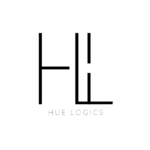You can easily upload and manage your own forms through the Patient Profile page.
Step-by-Step Instructions #
- Navigate to the Patient Profile
Go to the profile of the patient you wish to manage.
- Access the Forms Section
Scroll down to find the Forms section.
Click on the Add Form button — this will take you to the Forms page.
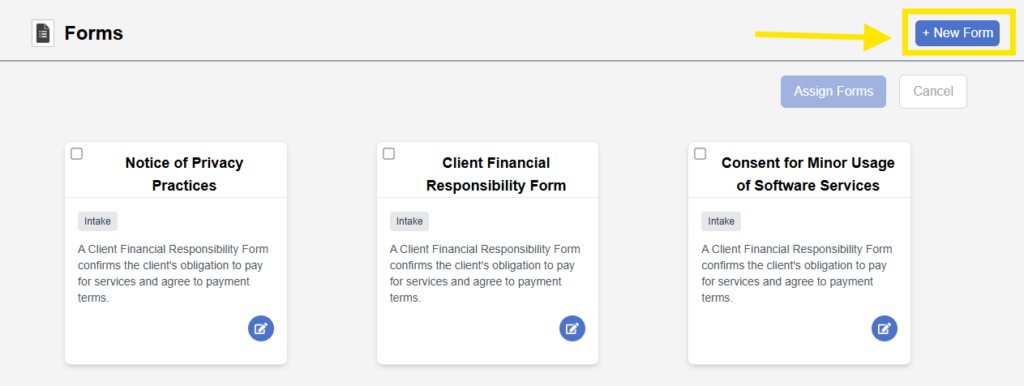
- Upload a New Form
- Click the New Form button to open a pop-up.
- Choose a file from your device or drag and drop it into the upload area.
- Enter a name for the document.
- Click Save.
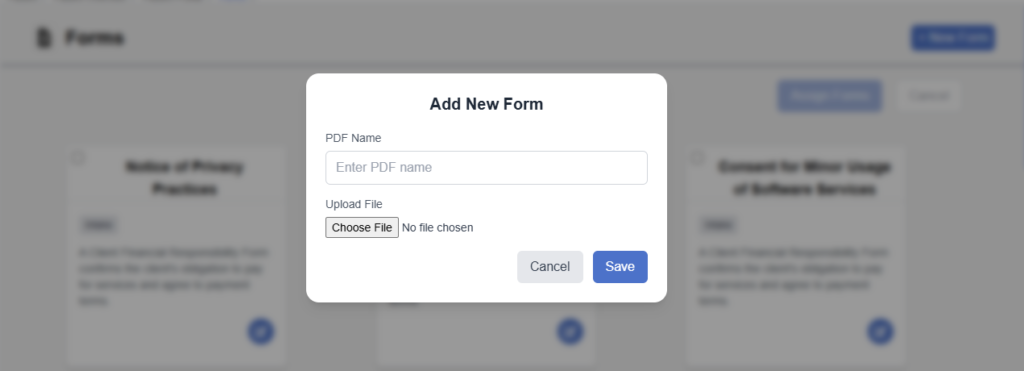
- Assign the Form
After uploading, you can assign this form to the same patient or to any other patient later on.
✅ Tip: All forms you upload are reusable — they can be assigned to multiple patients as needed.