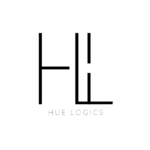Updating Subscription #
To update your subscription follow this steps:
First log in to the application. Once logged in, navigate to the Subscription page by clicking and selecting Plan beside your profile on top navbar.
On the Subscription page, scroll down to find the more options in which you will find option to update your Subscription details.
Enter all the details and fill the particular form . once done click on save button and your data will be updated shortly.
Cancel Subscription #
To cancel your subscription follow this steps:
To cancel your subscription, first log in to the application using your credentials. Once logged in, navigate to the Subscription page by clicking and selecting Plan beside your profile on top navbar. On the Subscription page, scroll down to find the more options located below the available plans. Click on the option button to proceed.
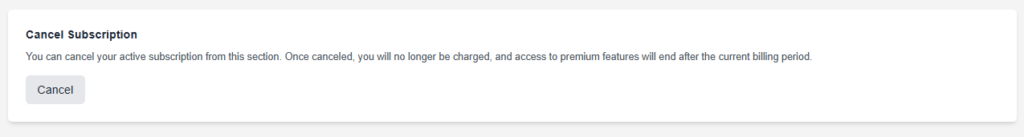
You’ll be asked to complete a short feedback form—please fill out all required fields and share your reason for canceling, as this helps us improve our services.
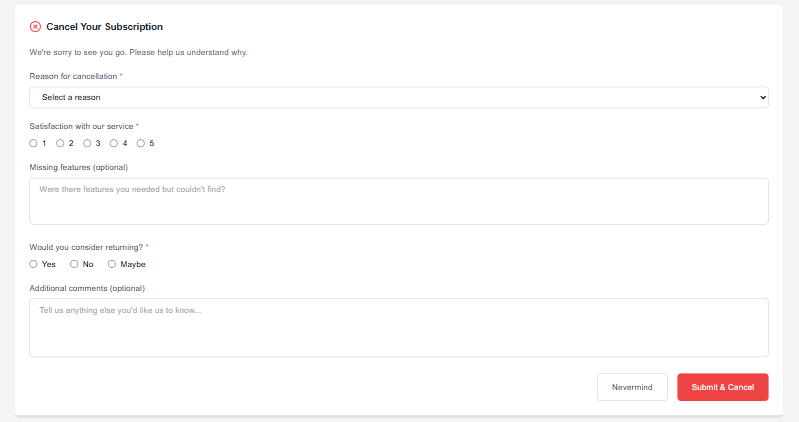
After submitting the form, our team will review your request and notify you shortly once the cancellation is processed. Your active plan will then be removed, and your account will automatically switch back to the Free Plan, allowing continued access to the application with limited features.